Alphabet Recognition Activity (Writing Practice)
Rotate Phone/Tablet to landscape mode
Play in Fullscreen Mode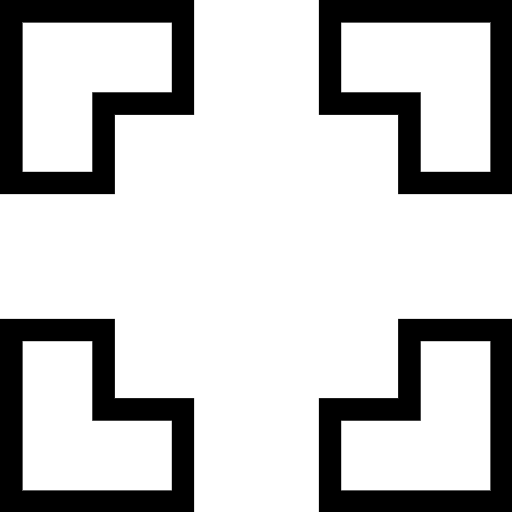
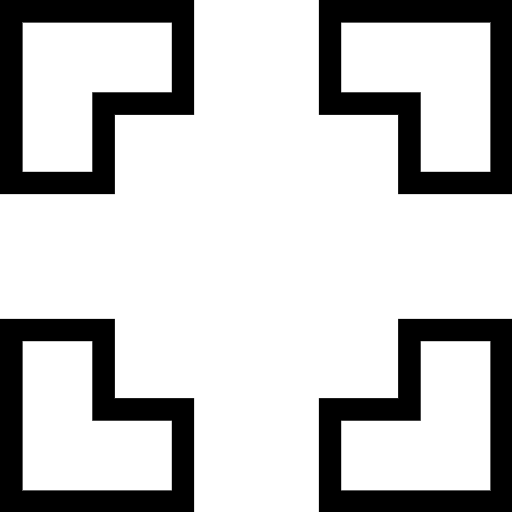
How to use this App?
See the letter and click on Start to enable writing. Now write the Alphabet you see. After writing, click on the Recognize button. If you get success message, click on Play Again option. If you get Try again message, you have to click on Remove option, then write again and click Recognize option. Keep doing that unless you write it correctly.
