3D Vehicle Words
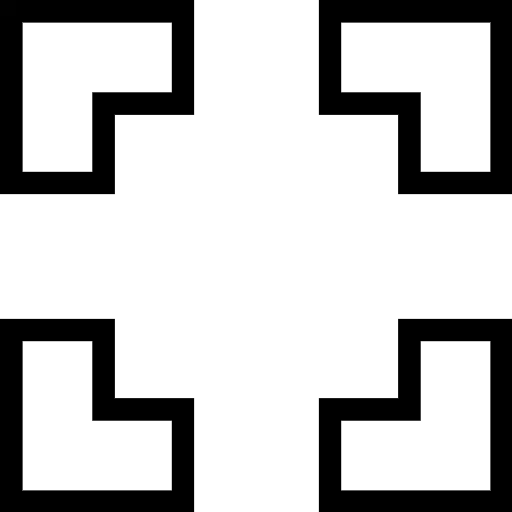
About this word-making game
As you launch the game, you are greeted with a welcome screen, presenting two options – “New Game” to start a fresh game, and “Help” for understanding the gameplay. The game also incorporates an auto-save feature that saves your progress in your web browser.
The game controls are quite intuitive. For desktop users, you select items by left-clicking with your mouse. If you’re playing on a touchscreen device, simply tap on the screen to make your selection. Several controls and indicators are available in the game’s user interface. From left to right on the top row, you’ll find a timer, a hamburger button for opening the level selection screen, a home button to exit the level and return to the welcome screen, and a speaker button to toggle the game’s audio on or off. The current level number is displayed at the top center of the screen.
The core gameplay involves guiding a robot to spell out the name of an object displayed on a flag. Players select a letter, and the robot moves to pick it up. The selected letter can then be placed in any open space, without needing to adhere to a specific order. The challenge is to correctly spell out the word before the timer runs out.
The game comprises 33 levels, which are unlocked sequentially. Every time a new game is started, you begin from the first level. Once a level is completed, the next one becomes accessible. Levels can be replayed, and the level selection screen can be accessed through the hamburger button. Although you start from the first level each time you load the game, you can jump to the most recently unlocked level using the level selection screen.
The scoring system in the game is time-based. Your score for each level depends on how quickly you can complete it, making each level a race against the clock.
